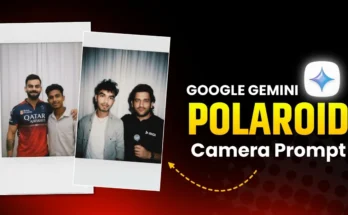Hey guys! Recently, many of you have been asking — “How can we delete the photos we uploaded inside Google Gemini?” Whether you’ve used your personal image to generate AI photos or just experimented with the app, this post will show you exactly how to delete your photo permanently from the Google Gemini app.
If you’re worried that your image might go viral or get misused, don’t worry! Follow the steps mentioned below and your data will be safely deleted from Gemini’s servers. So make sure to read this post till the end and don’t skip any step.
What is Google Gemini?
Google Gemini is an advanced AI tool developed by Google that can generate text, images, and even code from your prompts. It’s a part of Google’s AI ecosystem — similar to ChatGPT and Google Bard (now merged with Gemini).
Many users use Gemini to create AI images by uploading their own photos — but sometimes, you might want to remove those photos permanently from your account.
Why People Want to Delete Photos from Gemini
- Privacy concerns about personal images being stored online.
- To avoid any potential misuse of AI-generated faces.
- To clean up old projects or unwanted uploads.
Step-by-Step Process to Delete Photos in Google Gemini
- Open the Gemini AppLaunch the Google Gemini app on your Android or iPhone device.
- Go to the Image You Want to DeleteInside the app, open the chat or project where you uploaded your photo. You’ll see your previously generated images there.
- Tap on the Three Dots (⋮)You’ll see a small menu appear with options like Delete (in English) or मिटाई (in Hindi).
- Select “Delete”Tap on the delete option. A confirmation box will appear with two buttons: Cancel (रद्द करें) and Confirm (पुष्टि करें).
- Confirm DeletionOnce you confirm, your photo will be permanently deleted from the Gemini chat and history. You won’t be able to recover it later.
That’s it! Once deleted, your uploaded image and related data will be removed from your Gemini chat and activity logs.
Is Google Gemini Safe?
Yes, Google Gemini is completely safe. It’s developed and maintained by Google LLC — the same company behind services like:
So if you already use any of these apps, your phone is already sharing permissions with Google. Gemini uses the same security standards — so there’s no need to panic.
However, if you still want to be extra careful, deleting your uploaded images using the above method is the best way to maintain your privacy.
Pro Tips for Privacy and Data Safety
- Always review your Google account permissions.
- Clear AI chat history regularly in the Gemini app.
- Use a separate Google account for testing AI tools.
- Don’t upload sensitive personal images or documents.
Final Thoughts
So, that’s how you can permanently delete your photos from the Google Gemini app. The process is simple and safe. Remember — Gemini is an official Google product, so your data is already protected under Google’s privacy policy. Still, if you prefer complete control, deleting your uploads is a smart step.
What do you think? Do you feel Gemini is safe for personal photo uploads? Share your thoughts in the comments below! 👇
For more guides like this, check out:
- Official Google Gemini Help Center
- Google AI Official Website
- Guide: How to Delete Your Data from Google Apps
Stay tuned for more tutorials and privacy tips related to AI tools and digital safety.