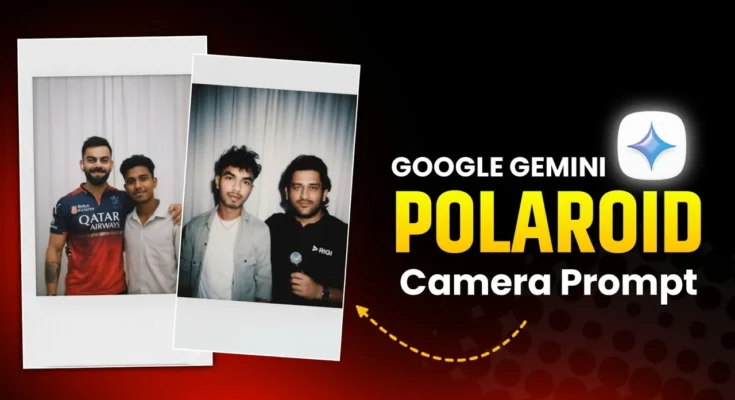How to Create Viral AI Photos with Celebrities Using Google Gemini
Alright guys! You must have seen those viral AI photos trending all over Instagram these days — where people are creating realistic pictures with famous personalities like MS Dhoni, Virat Kohli, Shah Rukh Khan, or Salman Khan. In this post, I’ll show you how you can easily create similar photos with just one click using Google Gemini.
What Are These Viral AI Photos?
These viral edits look so real that it feels like you’ve actually met the celebrity! For example, I gave Gemini two simple photos — one of me and one of a celebrity — and within seconds, it generated a perfect combined photo that looked completely natural. You can see the live proof in the video screenshot above — it’s almost 100% accurate in face matching and lighting.
Step-by-Step Guide to Create Celebrity AI Photos
- Install and Open Google Gemini App
First, download and open the Google Gemini app on your phone. Once it’s open, you’ll see an interface similar to what’s shown in the screenshots. - Prepare Your Photos
Make sure you already have both images ready — your own photo and the celebrity’s photo you want to pair with. You can download celebrity images from Google Images or fan pages on Instagram. - Add the Photos into Gemini
Upload both photos inside Google Gemini. After that, you’ll need to enter a specific AI prompt that helps the app understand how to blend the two faces together naturally. - Get the Right AI Prompt
Don’t worry about creating prompts yourself. You can find all the viral photo prompts on my Telegram Channel. Simply copy the prompt for the style you want — for example, “create a photo of user standing with Virat Kohli during a match.” - Paste the Prompt in Gemini
Go back to the Gemini app and paste the copied prompt into the chat box. Then tap on the arrow button to submit. - Wait for the Magic!
Within a few seconds, Gemini will generate a highly realistic AI photo of you with your favorite celebrity. The results are usually spot-on — even facial features and lighting look perfectly blended.
Share and Go Viral!
Once your photo is ready, post it on Instagram, Facebook, or any other social media platform. These types of AI-generated celebrity photos are currently going super viral, and you can easily gain thousands of likes and new followers.
Pro Tip
To get even better results, use high-quality photos with clear faces and neutral backgrounds. You can also enhance your final photo using free AI tools like Fotor AI Enhancer or Remove.bg for background cleanup.
Final Thoughts
And that’s it! You’ve just learned how to create viral AI celebrity photos using Google Gemini in just one click. Try it today and impress your followers with creative, realistic pictures that look professionally edited.
If you found this tutorial helpful, don’t forget to like, share, and subscribe to the channel for more such AI photo editing guides. For any issues, feel free to drop your question in the comments. See you in the next tutorial